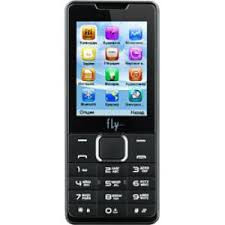*#06# – Display IMEI number.
*2767*3855# – To format your device (delete everything on the phone memory)
*#*#4636#*#* – Android code will display your usage statistics and battery usage.
*#*#273282*255*663282*#*#* – Android code helps you to back up all media files your mobile.
*#*#197328640#*#* – Android code will send you to the test mode,
*#*#1111#*#* – Android code will display FTA software ver.
*#*#1234#*#* – Android code will show PDA and firmware version.
*#*#232339#*#* – Android code wireless LAN test.
*#*#0842#*#* – Android code is used for Backlight/vibration test.
*#12580*369# – Android Display Software and hardware info.
*#*#2664#*#* –Android code is used for Testing touchscreen.
*#9900# – Android System dump mode.
*#9090# – Android Diagnostic configuration.
*#*#34971539#*#* – Android display Detailed camera information.
*#872564# – Android USB logging control.
*#301279# – Internet HSDPA/HSUPA Control Menu.
*#7465625# – Android code will display phone’s lock status.
*#0*# – Android code will enable you to enter the service menu on newer phones.
*#*#7780#*#* – Android Reset data partition to factory state.
Android Basic Codes:
*#*#7780#*#* – Android code is used for factory restore setting. remove Google account setting and System and application data and settings.
*2767*3855# – Android code is used for factory format, and will remove all files and settings including the internal memory storage.re install the firmware.
*#*#4636#*#* – Android code show information your phone and battery.
*#*#273283*255*663282*#*#* -Android code opens a File copy screen where you can backup your media files
*#*#197328640#*#* – Android code used to enter into Service mode. You can run various tests and change settings.
*#*#7594#*#* – Android code enable your “End call / Power” button into direct power off button without asking for selecting own option(silent mode, aero plane and power-off).
*#*#8255#*#* – Android code used to launch G Talk Service Monitor.
*#*#34971539#*#* – Android code is used camera information. Please avoid update camera firmware option.
W-LAN, GPS and Bluetooth Test:
*#*#232339#*#* OR *#*#526#*#* OR *#*#528#*#* – W-LAN test (Menu button to start various tests).
*#*#232338#*#* – Android Shows Wi-Fi MAC address.
*#*#1472365#*#* – GPS Test.
*#*#1575#*#* – Another GPS Test.
*#*#232331#*#* – Bluetooth test.
*#*#232337#*# – Shows Bluetooth device address.
Codes various Factory Tests:
*#*#0842#*#* – Device test (Vibration test and backlight And test).
*#*#0588#*#* -Android Proximity sensor test.
*#*#0*#*#* – LCD test.
*#*#2664#*#* – Touch screen test.
*#*#2663#*#* – Touch screen version.
*#*#0283#*#* – Packet Loopback.
*#*#0673#*#* OR *#*#0289#*#* – Melody test.
*#*#3264#*#* – RAM version.
firmware version information:
*#*#1111#*#* – FTA SW Version.
*#*#2222#*#* – FTA HW Version.
*#*#44336#*#* – PDA, Phone, CSC, Build Time, change list number.
*#*#4986*2650468#*#* – Android PDA, Phone, H/W, RF Call Date.
*#*#1234#*#* -Android PDA and Phone